Entity Objectives
We recommend reading the Questing guide before starting this tutorial, as it provides essential background knowledge for understanding Interact Entity Objectives.
In this tutorial, you'll learn how to create and implement Interact Entity Objectives, a powerful feature that enhances player guidance to Non-Player Characters (NPCs) in your Minecraft Server.
Understanding Interact Entity Objectives
Interact Entity Objectives are a specific quest objective that involve player interaction with NPCs. These objectives add depth to Typewriters questing system by creating meaningful encounters and dialogues with characters in your world. They can range from simple conversations to complex multi-stage interactions that drive your game's narrative forward.
Key benefits of using Interact Entity Objectives include:
- Creating more immersive and interactive quest lines
- Guiding players through the game world in a natural, story-driven manner
- Providing visual cues to help players identify important NPCs
Story Overview
Let's create a quest called "A Sip of Memories" that showcases the use of entity objectives. This quest will guide the player through interactions with different NPCs to complete a heartwarming task.
- Introduction
- Seeking Water
- Gathering Emeralds
- Quest Completion
- Post-Quest
Location: Town square, near a large oak tree
Character: Elias Thornberry (elderly man)
Player Actions:
- Approach and speak to Elias
- Listen to his reminiscence about the tree and his late wife, Rosemary
- Receive the request to fetch water
Outcome: Quest initiated, player directed fetch water from Mira
Note: Players can interact with Mira before meeting Elias, establishing her character and the kiosk's presence in the game world.
Location: Mira's kiosk in the town
Character: Mira Swiftwater (kiosk owner)
Player Actions:
- Approach Mira's kiosk
- Request water for Elias
- Learn the price (20 emeralds)
Possible Outcomes:
- If player has 20 emeralds:
- Purchase water
- Proceed to Stage 4
- If player lacks 20 emeralds:
- Cannot purchase water
- Proceed to Stage 3
Note: If players return to Elias without water, he responds kindly, maintaining the option to complete the quest later.
Location: Various locations in the game world
Player Actions:
- Explore and complete other tasks to earn emeralds
- Return to Mira's kiosk once 20 emeralds are collected
Outcome: Player can purchase water and proceed to Stage 4
Note: If players return to Elias without water, he responds kindly, maintaining the option to complete the quest later.
Location: Back at the oak tree in the town square
Character: Elias Thornberry
Player Actions:
- Return to Elias
- Give him the water
Outcome:
- Elias expresses gratitude
- Shares another memory
- Gives player a small reward
- Quest completed
Location: Oak tree in the town square
Character: Elias Thornberry
Player Actions:
- Return to Elias at any time
- Listen to one of his random monologues about memories, the tree, or life observations
Outcome: Adds depth to the game world and Elias's character
Configuring the Quest
Setup Pages
To bring our quest to life, we need to configure several pages that define the NPCs, their dialogues, and the quest structure. These pages work together to create a cohesive quest experience:
- Entities Manifest
- Dialogue Sequence
- Facts Static
This is an interactive graph of all the entries in the selected pages.
You can view different pages by clicking on the tabs. Each page contains a view of the entries in that page.
Click on an entry to view its details.
Interact Entity Objective
Interact Entity Objectives are a powerful tool that allows you to create objectives that require players to interact with specific NPCs. Here's how to set it up:
In our "A Sip of Memories" quest, we use multiple Interact Entity Objectives for different NPCs at various stages. For example, we have separate objectives for talking to Elias at the beginning of the quest and when the player returns with the water.
Visual Indicators
The Interact Entity Objective comes with built-in visual cues to guide players:
- When an objective is active for an NPC, an indicator appears above their head.
- The indicator changes based on whether the player has the quest tracked or not.
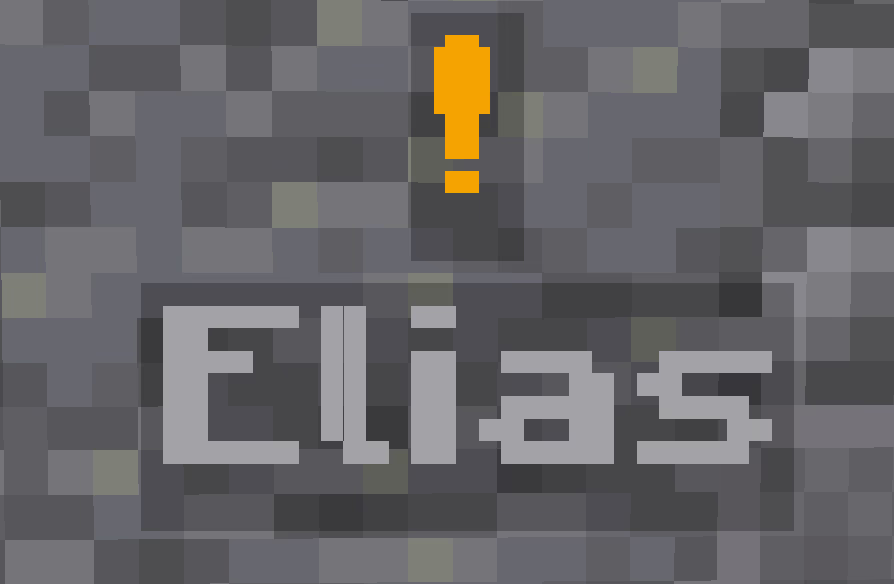
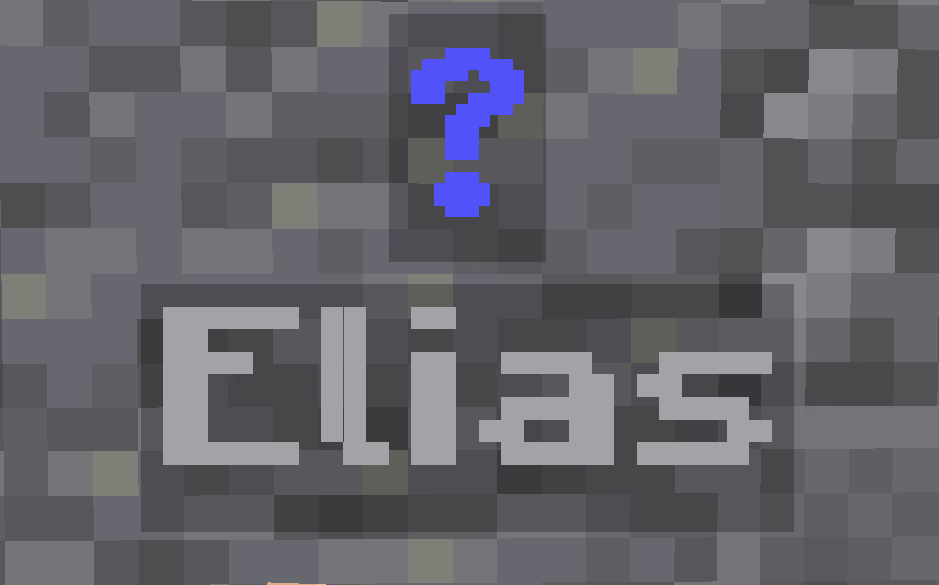
You can customize these indicators using Snippets to match your game's aesthetic.
Interact Entity Objectives Path Stream
To further assist players in navigating your game world, you can implement the Interact Entity Objectives Path Stream. This feature creates a visual path, guiding players to NPCs with active Interact Entity Objectives to those NPCs.
Key features of the Path Stream:
- Automatically generates paths to all NPCs with active Interact Entity Objectives.
- Only shows paths for objectives in currently tracked quests.
- Helps players navigate complex game environments more easily.
Here's a visual demonstration of the Path Stream in action:
Quest Setup
To bring all these elements together and create our "A Sip of Memories" quest, we use the following quest configuration:
- Quest Manifest
This is an interactive graph of all the entries in the selected pages.
You can view different pages by clicking on the tabs. Each page contains a view of the entries in that page.
Click on an entry to view its details.
This configuration ties together the quest stages and objectives.
Quest Demo
To see how all these elements come together in practice, check out this demonstration of the "A Sip of Memories" quest:
This demo showcases:
- How players interact with NPCs and their dialogues
- The visual indicators guiding players to objectives
- The flow of the quest from start to finish
By implementing Interact Entity Objectives in your quests, you can create rich, interactive experiences that helps guide players to where they need to go.