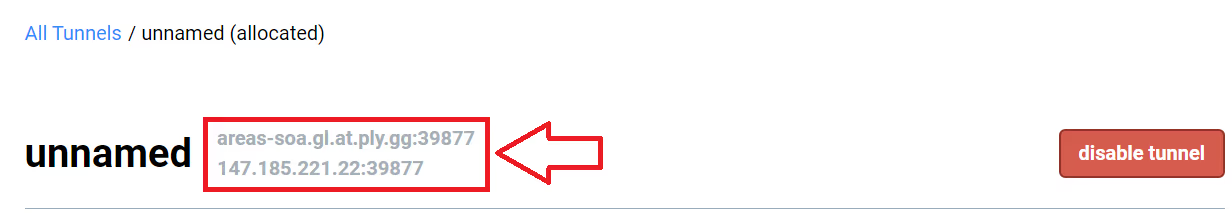Playit.gg
These docs haven't been 100% tested yet. It may be that this won't work. If so please make a question in our discord.
In this tutorial you will learn how to make typewriter work with playit.gg
What is Playit.gg
Playit.gg is a service that allows you to make your localhost minecraft server be public for anyone to connect. This is useful for testing your server with friends or for making a public server for a short period of time.
How to make typewriter work with playit.gg
First go to playit.gg and have a agent created and your minecraft server connected. There are plenty of tutorials out on the internet on how to do this.
Creating a new tunnel
Inside the tunnels tab you can click on + Add tunnel.
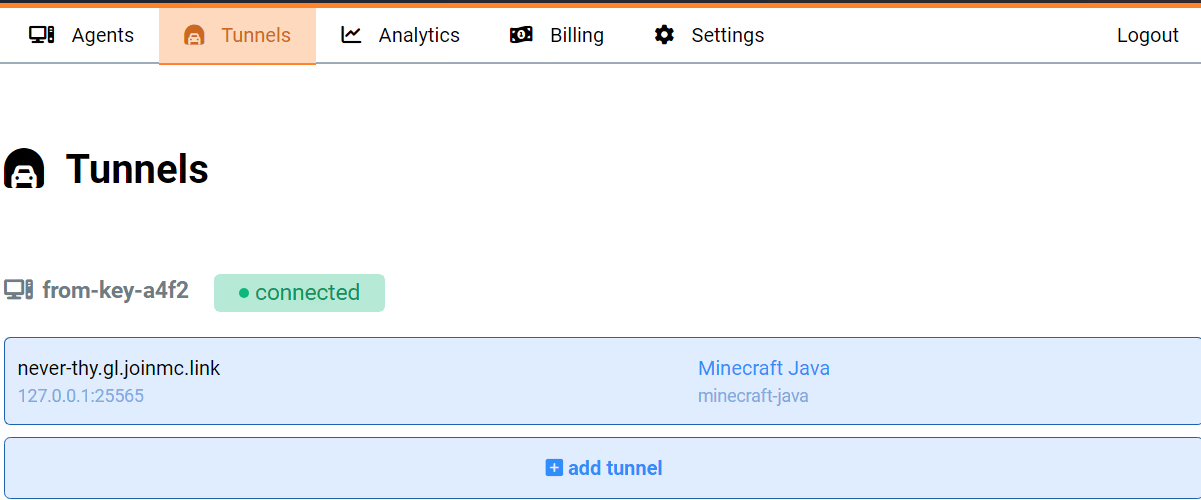
Than inside the popup select your region and use the Tunnel Type TCP (protocol) than set the local port to 8080(or the port you configured in the config.yml) and click on Add tunnel.
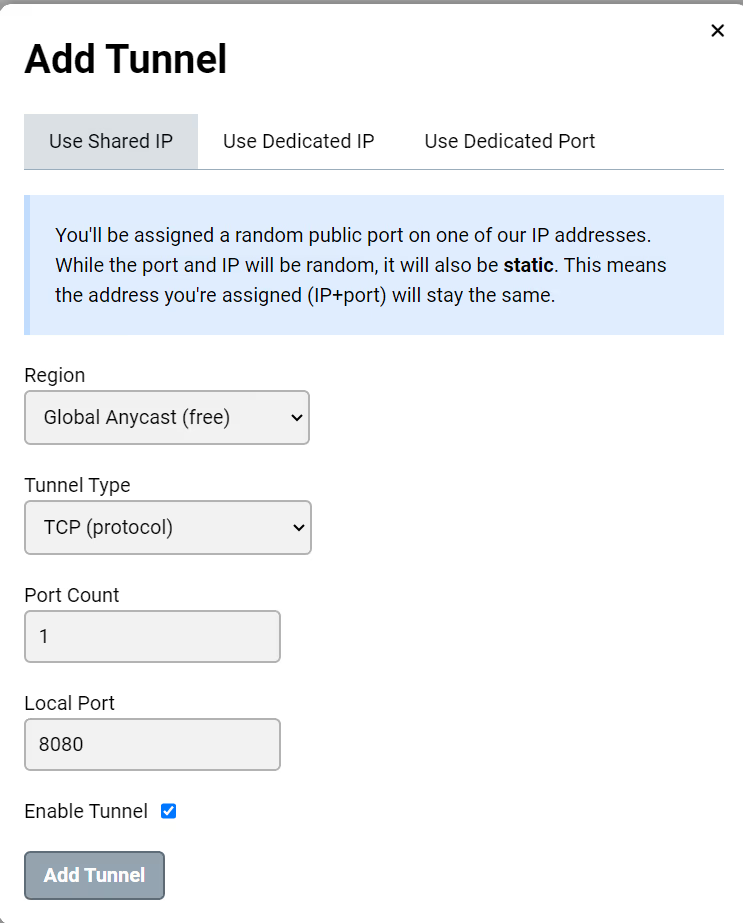
Now your tunnel should be pending and after a few seconds it should be working.
Connecting to the tw panel
Now you can connect to the panel by using the url that is shown in the tunnels tab.